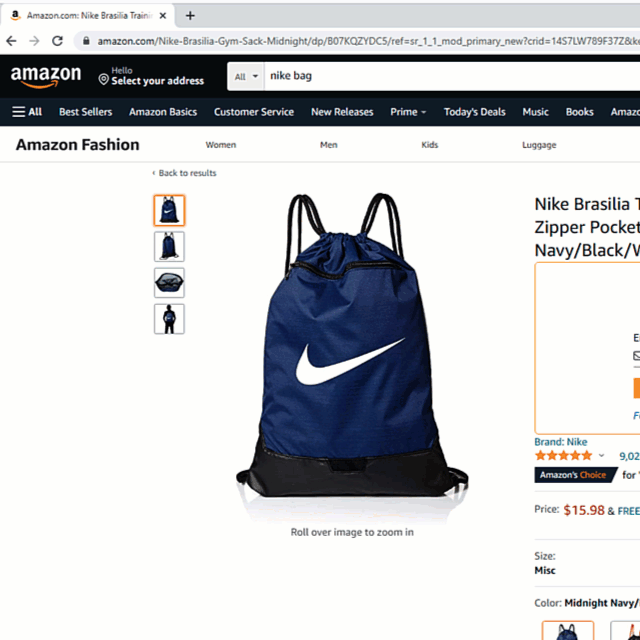Thanks for installing ASINFetcher
Here’s how to get started with the ASINFetcher chrome extension
To copy all the Amazon sellers of an ASIN
Head to an Amazon Product Page and the ASINFetcher bar will show up. Click it to grab all the sellers of that ASIN.
To copy all the ASINs from an Amazon Search Page
Head to an Amazon Searchpage and click on the ASINFetcher extension icon, then click on FETCH ASINS to grab a list of all the sellers ASINs
To copy the ASINs from an Amazon sellers storefront
Head to an Amazon Seller Storefront and click on the ASINFetcher extension icon, then click on FETCH ASINS to grab a list of all the sellers ASINs
Additional Resources