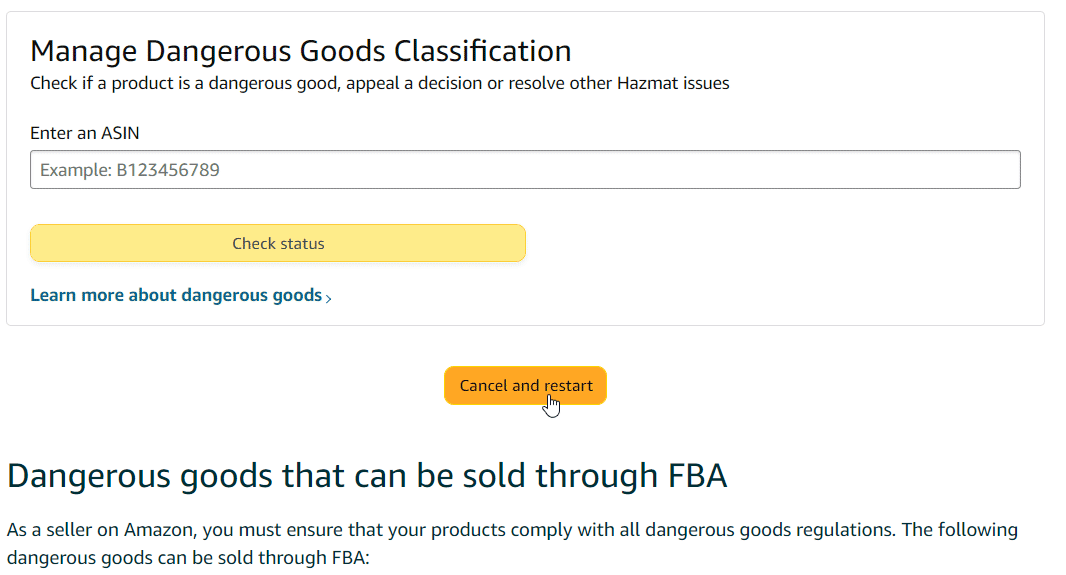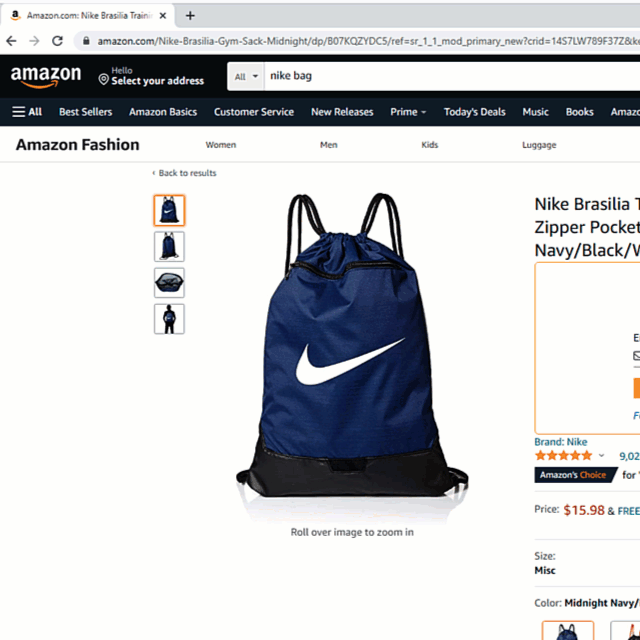How to fix the hazmat checking page on Amazon Seller Central when its stuck on a workflow
1. Click on this link here https://sellercentral.amazon.com/help/hub/reference/201003400?ie=UTF8
2. Locate and click on the a yellow button that says “Cancel and Restart”
3. Go back to AZInsight refresh the page that you are on and check the Hazmat Checker results